Google Reviews are user-generated feedback and ratings provided on Google’s platform about businesses, products, services, or places. It is a feature integrated into Google Maps, Google Search, and other Google services, allowing users to share their experiences and opinions with others. These reviews and ratings appear prominently in search results and on the business’s Google My Business (GMB) listing.
When customers visit a business or utilize a service, they have the option to leave a review and provide a star rating, typically ranging from 1 to 5 stars, with 5 being the highest rating. Users can also add written comments to explain their experiences or share additional feedback.
Key aspects of Google Reviews:
Star Rating:
The most visible part of a Google Review is the star rating, which gives an instant overall impression of the business’s quality based on previous customer experiences.
Written Reviews:
Along with the star rating, users can leave detailed written reviews, sharing their thoughts, opinions, and specific experiences with the business or service.
User Profile:
Each review is tied to the user’s Google account, and their profile information, including their name and profile picture (if available), is displayed alongside their review.
Responses from Business Owners:
Business owners or representatives have the option to respond to reviews left by customers. This enables them to address concerns, show appreciation for positive feedback, and engage with their customer base.
Review Aggregation:
The total number of reviews and the average star rating are aggregated to provide an overall score for the business. This rating is prominently displayed in search results and on the business’s GMB listing.
Google Reviews have become a crucial aspect of online reputation management for businesses. Positive reviews can improve a business’s reputation, attract more customers, and boost search engine visibility, while negative reviews offer opportunities for businesses to address issues and show their commitment to customer satisfaction.
As with any review platform, Google Reviews aims to provide valuable feedback to consumers and help them make informed decisions when choosing products, services, or places to visit.
Why Google reviews is important?
Google reviews are important for several reasons, both for businesses and consumers. Here are some key reasons why Google reviews hold significance:
Trust and credibility:
Positive Google reviews act as social proof, showing potential customers that others have had positive experiences with your business. They help build trust and credibility, as people are more likely to trust recommendations from fellow consumers.
Influence purchase decisions:
Many consumers rely on online reviews to make informed purchase decisions. Positive reviews can influence potential customers to choose your business over competitors.
Visibility in search results:
Google reviews impact your search engine visibility. Businesses with a higher number of positive reviews tend to rank higher in local search results, increasing the chances of attracting more customers.
Customer feedback and insights:
Reviews provide valuable feedback from customers. They can highlight what your business is doing well and areas where improvements are needed. This information is essential for enhancing your products, services, or customer experience.
Customer engagement and interaction:
Responding to reviews, both positive and negative, allows you to engage with your customers directly. This shows that you value their opinions and care about their experiences.
Competitive advantage:
Positive reviews can set your business apart from competitors, especially if they have fewer or lower-rated reviews. It gives you an edge in the competitive marketplace.
Local SEO benefits:
For businesses with physical locations, positive reviews contribute to improving local SEO. It signals to search engines that your business is reputable and relevant, leading to better local search rankings.
Feedback loop for improvement:
Negative reviews, while not ideal, provide an opportunity for improvement. They offer insights into areas that may need attention and allow you to address customer concerns proactively.
Increased click-through rates:
Listings with star ratings in search results attract more clicks. Higher click-through rates can lead to more website traffic and potential conversions.
Online reputation management:
Monitoring and responding to reviews help manage your online reputation effectively. Addressing negative reviews professionally can mitigate their impact and showcase your commitment to customer satisfaction.
Long-lasting impact:
Google reviews stay visible over time, unlike social media posts or advertisements. A solid collection of positive reviews continues to influence potential customers long after they were written.
Google reviews play a pivotal role in shaping how your business is perceived online. Positive reviews can boost your reputation, attract more customers, and improve search engine rankings. Negative reviews, when handled well, present opportunities for growth and demonstrate your commitment to excellent customer service.
Is there any way to permanently delete a negative or fake Google review?
No.
Google does not allow businesses or individuals to directly delete reviews, whether negative or fake, from their Google My Business listing. However, there are specific actions you can take to address the issue.
How to report a fake Google review in your GMB account?
Begin by logging into your Google My Business account to initiate Google’s removal process. Once logged in, you’ll gain access to all the reviews associated with your company.
After logging in, proceed to the reviews tab. Access this page by clicking on the “Reviews” option in the left-hand menu. You will be directed to a list containing all the reviews for your business.
Locate the specific review you wish to flag. If needed, you can use the sorting option at the top to help find the review.
Click on the three stacked dots on the right side of the review to reveal a drop-down menu. Select the “Flag as inappropriate” option to flag the review for Google’s review team to assess.
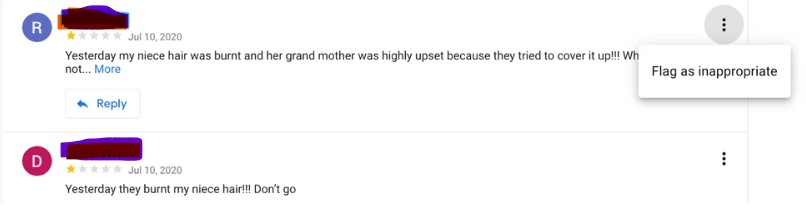
After flagging the review, you will be prompted to complete a follow-up survey. The survey will ask you to provide more information about the reason for flagging. Choose the most relevant option from the multiple-choice list and click “Submit.”
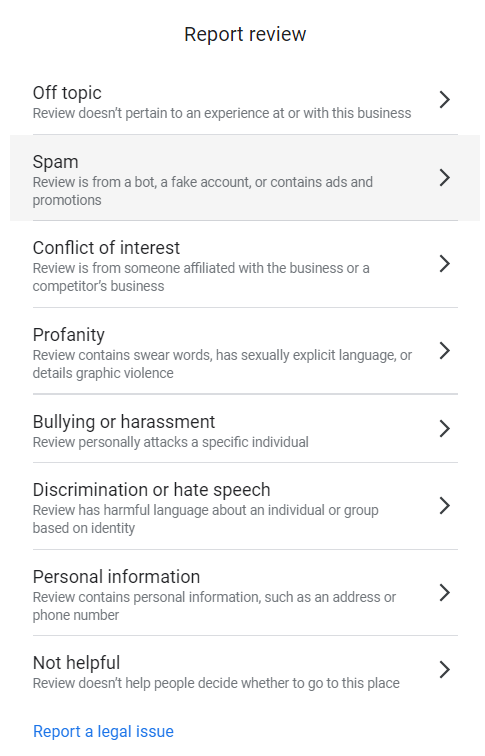
Source: Screenshot taken from Google
Note that Google doesn’t offer an option to explain your response during the survey. However, if additional information is needed, Google may contact you via email. You will also receive a notification when the review flagging process is complete.
How to report & track the progress of already flagged reviews in the Reviews Management Tool?
Follow the below steps:
1. Open Reviews Management Tool
2. Sign in & select the business from the list.
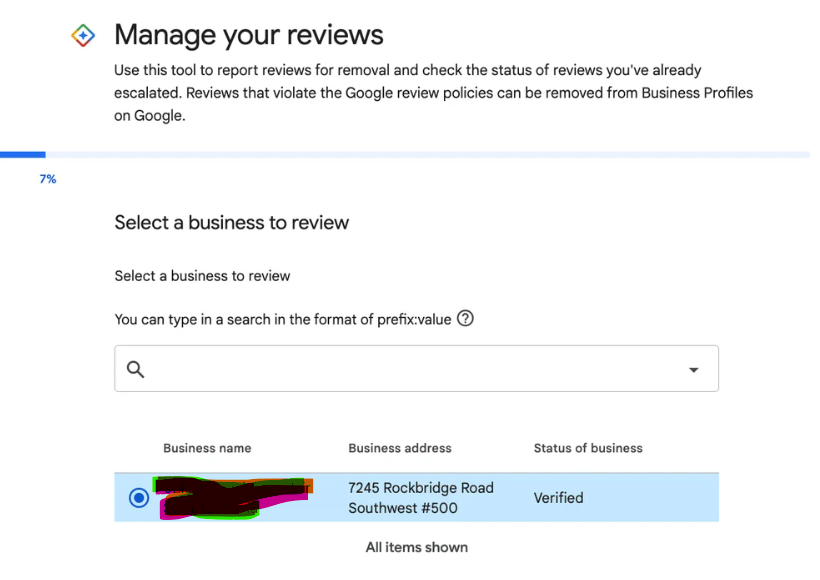
3. You will find 2 options. First, check the status of the reviews that are already flagged. Using the other option you can report a new review for removal.
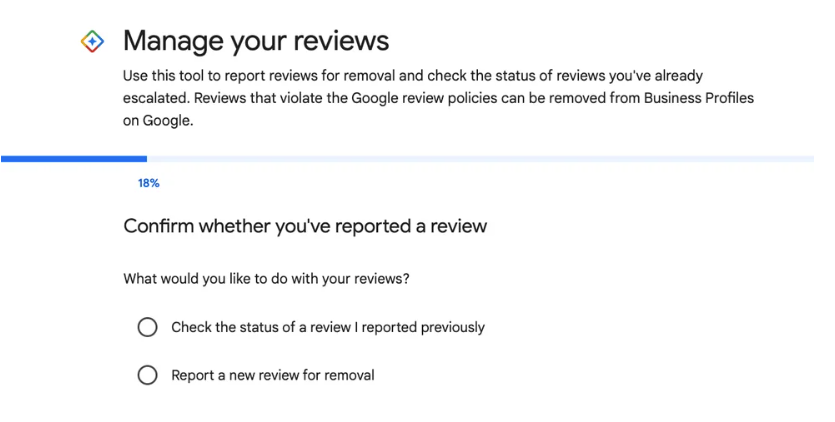
How to respond to a negative Google review?
Responding to a negative Google review requires a thoughtful and considerate approach. Here’s a step-by-step guide on how to respond effectively to a negative Google review:
Take time to understand the review:
Read the negative review carefully to understand the customer’s concerns fully. Analyze the specific issues they have raised and any potential areas for improvement.
Respond promptly:
Aim to respond to the review as soon as possible. A timely response shows that you value customer feedback and are attentive to their concerns.
Thank the reviewer:
Start your response by thanking the customer for their feedback. Express appreciation for them taking the time to share their experience.
Apologize and empathize:
Show genuine empathy for the customer’s negative experience. Apologize for any inconvenience or dissatisfaction they may have encountered. Even if you feel the customer’s complaint is unjustified, a sincere apology can go a long way in diffusing the situation.
Address the specific concerns:
Address each of the customer’s concerns individually. Acknowledge their points and provide a clear response to each issue raised.
Offer a solution or next steps:
If appropriate, offer a solution or a way to resolve the customer’s problem. Depending on the situation, this could include providing a refund, offering a replacement, or inviting them to contact your customer support team for further assistance.
Keep it professional and avoid confrontation:
Maintain a professional and courteous tone throughout your response. Avoid getting defensive, using negative language, or engaging in arguments. Your response should reflect your commitment to excellent customer service.
Move the conversation offline:
To protect the customer’s privacy and resolve the matter privately, encourage the reviewer to contact you offline or through private communication channels. Provide contact information or direct them to your customer support channels.
Showcase your commitment to improvement:
Highlight that you value customer feedback and are continuously working to improve your products or services based on customer input.
Follow up if necessary:
After responding, monitor the review and any further interactions. If the issue is resolved, consider following up with the customer to ensure their satisfaction.
Remember, your response to a negative Google review is not just for the reviewer but also for potential customers who may be reading it. Responding professionally and showing genuine concern for customers can leave a positive impression and demonstrate your dedication to providing exceptional customer experiences.

